How to download and view your report in an Excel Sheet
Go to the Distribution Platform -> View Statistics -> Download Streaming Statistics. This will get you a .CSV file of your statistics.
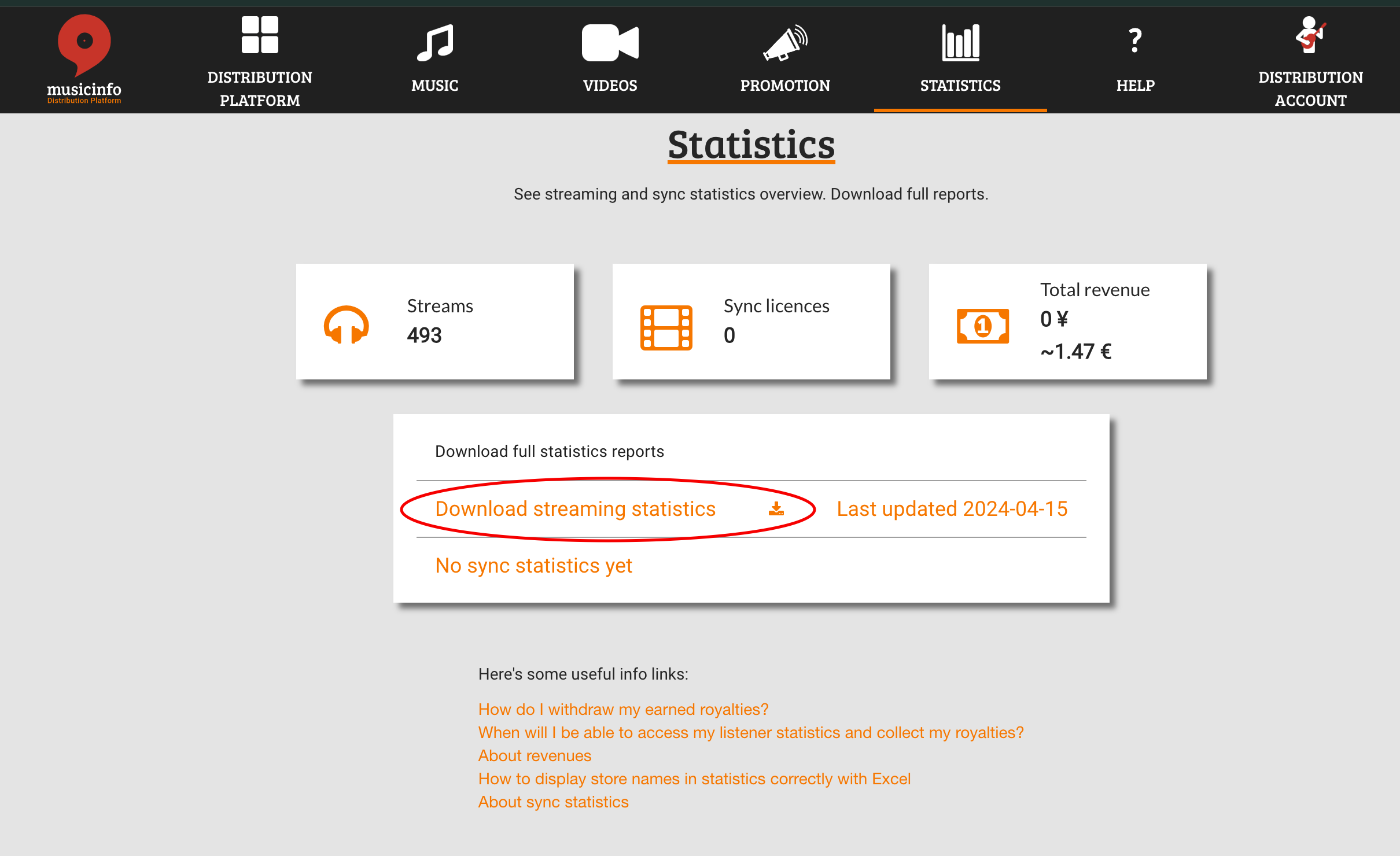 Download Statistics
Download Statistics
Open Office Excel and open a new page, then: ->File ->Import -> CSV file. Then find the .CSV file from your computer. Get Data.
Open Office Excel and open a new page, then: ->File ->Import -> CSV file. Then find the .CSV file from your computer. Get Data.
Then Choose Delimited -> Next -> Comma -> Next -> General -> Finish ->Existing sheet: =$A$1m -> Import
Related Articles
When will I be able to access my listener statistics and collect my royalties?
Once your music has been successfully uploaded to our platform, we will review the content then send it to the Chinese streaming and media services. It takes about 4 weeks for your music to go live in China. The statistics are calculated on a ...Sync statistics
Sync statistics tell you how many times your music has been sync licensed in China and where the music has been used. You will also get info about how much revenue you have earned from each license. You will get statistics every quarter or every ...How can I monitor my music usage and the revenue generated?
You will be notified via email when we have received data from your streaming results and royalties. You will be able to view your statistics from your distribution platform after your first report. Go to Distribution ServicesHow much money can I expect to make in my first set of royalties/statistics?
You can expect to make as much from the Chinese services as anywhere else. It depends on the popularity of your music, on which service your service was streamed and by the type of listener, a subscribing user or a non-subscribing user. You still get ...How often will my royalties appear in my account?
Royalties will appear in your account after your first report and when your music has accumulated streams. Reports are calculated 4 times a year, every 3 months. At the end of every 3 month quarter data is collected and sorted which can take 6 ...