How do I register for a Weibo account?
WeChat Account (basic account)
First set up a WeChat mobile account by downloading the app and following the instructions. You will need a telephone number for verification.
WeChat Web
Go to https://www.wechat.com/en/ and download app for your computer. Once installed it will ask for login via your mobile via QR code; go to your mobile app press (+) sign at the top right and then (scan).
Weibo Account
Method 1: Desktop
You are only eligible to sign up for a Weibo account in desktop if you are located in one of the following countries: China, U.S.A., Canada, Brazil, Malaysia, Australia, Japan, Korea, Singapore, England, France, Russia, India, Thailand, Germany, Italy, Spain, Indonesia, Cambodia, Myanmar, Brunei, Philippines, Vietnam, Laos
Registration steps (NOTE: registration does not work if you are using a mobile device, please use a computer):
1. Go to https://weibo.com/signup/signup.php
2. Choose Personal Account, then select Use Mobile Phone to register (the reason for choosing Mobile Phone registration is that even if you register with your email, Weibo will still request your mobile phone number) (Pic)
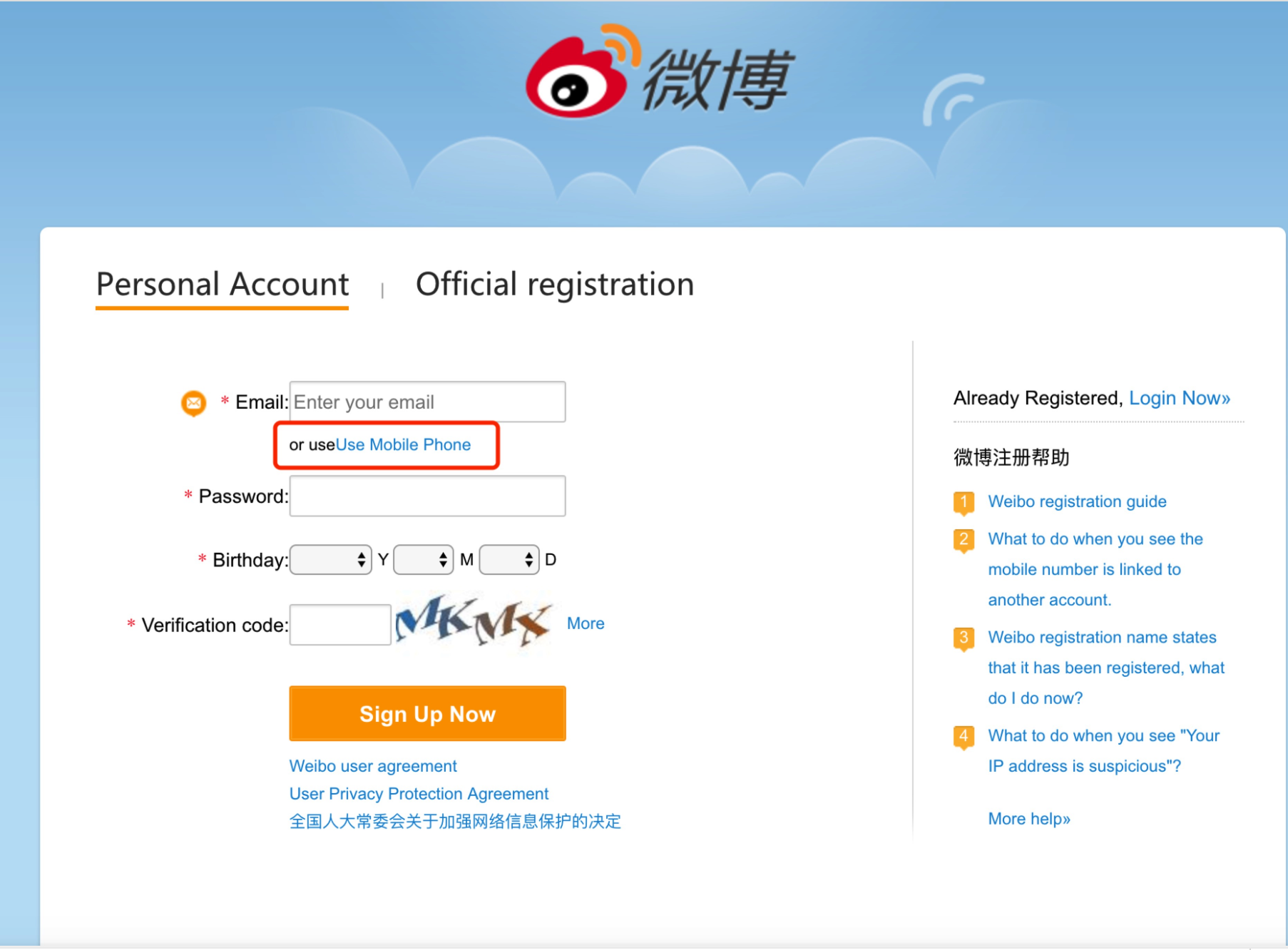
3. Find your country code from the drop-down menu next to "Mobile", click Get A-Code for free to receive verification code. Enter your verification code into the A-Code field to complete your registration.
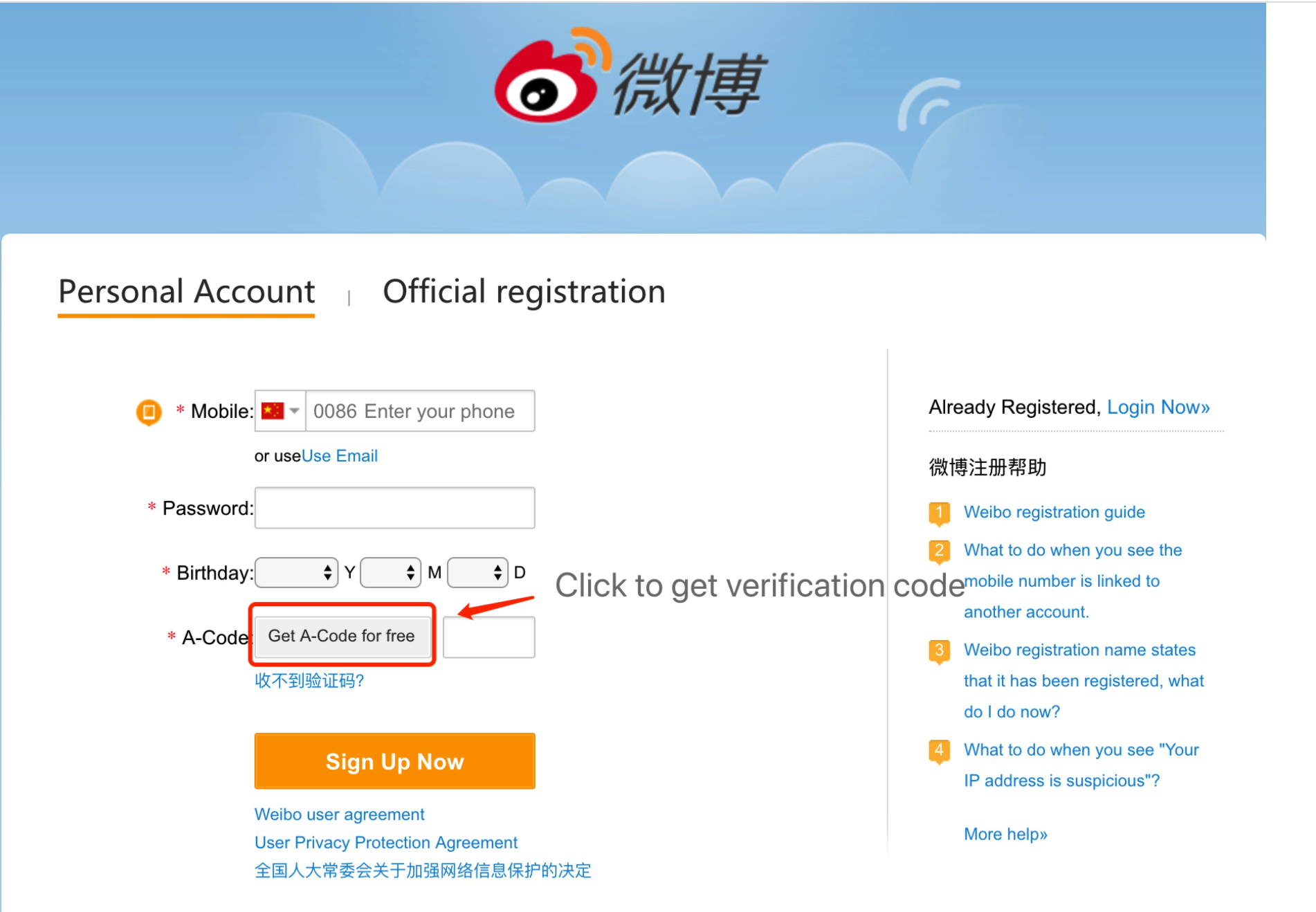
Method 2: Mobile
Related Articles
How do I publish my social media promotion?
Go to your Distribution Platform dashboard and click on Promotion. Choose your promotion and continue to the page by clicking on the button of your purchased promotion. If you haven't yet purchased a promotion service you will be redirected to the ...What happens after I publish my social media promotion/Social Media Promotion Pro?
After you publish your Social Media Promotion/Social media promotion Pro, it will take a few business days (2-4 business days) for your post to become live on Chinese social media. A few days after your post is live, you will receive an email of a ...What is the difference between Social Media Promotion and Social Media Promotion pro?
Social Media Promotion is for the promotion of media to Weibo and Red XiaoHungShu, and the artist can only use up to 100 words max. as a description for the post. With this promotion you can promote either a video OR a music link. Photos can be added ...How many people in China use Chinese social media?
In early 2018, Tencent announced that Wechat reached 1 billion monthly active users and that Weibo currently has over 360 million monthly active users. Western social media and most internet services such as Google, Yahoo, Youtube, Facebook, ...What is Weibo?
Weibo is one of the most popular social media blogging sites in China. With our Weibo promotion service, you can promote your music on Weibo in the form of a short blogpost. For more information, please read our blog post: Social Media Go to ...